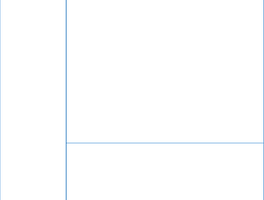 ExtJS : 자주쓰이는 Component별 config / event
ExtJS : config / event간단한 이벤트에 대해 알아본다. 먼저 다음과 같은 구조를 그려보자. 지난 포스팅처럼 layout: 'border' 와 region 속성을 이용해 그릴 수 있다. 123456789101112131415161718192021222324252627282930Ext.onReady(function(){ Ext.create("Ext.container.Viewport", { renderTo: Ext.getBody(), border: true, layout: 'border', items:[{ xtype: 'panel', region: 'west', flex:1, border:true },{ xtype: 'panel', region: 'center', layout: 'border'..
ExtJS : 자주쓰이는 Component별 config / event
ExtJS : config / event간단한 이벤트에 대해 알아본다. 먼저 다음과 같은 구조를 그려보자. 지난 포스팅처럼 layout: 'border' 와 region 속성을 이용해 그릴 수 있다. 123456789101112131415161718192021222324252627282930Ext.onReady(function(){ Ext.create("Ext.container.Viewport", { renderTo: Ext.getBody(), border: true, layout: 'border', items:[{ xtype: 'panel', region: 'west', flex:1, border:true },{ xtype: 'panel', region: 'center', layout: 'border'..